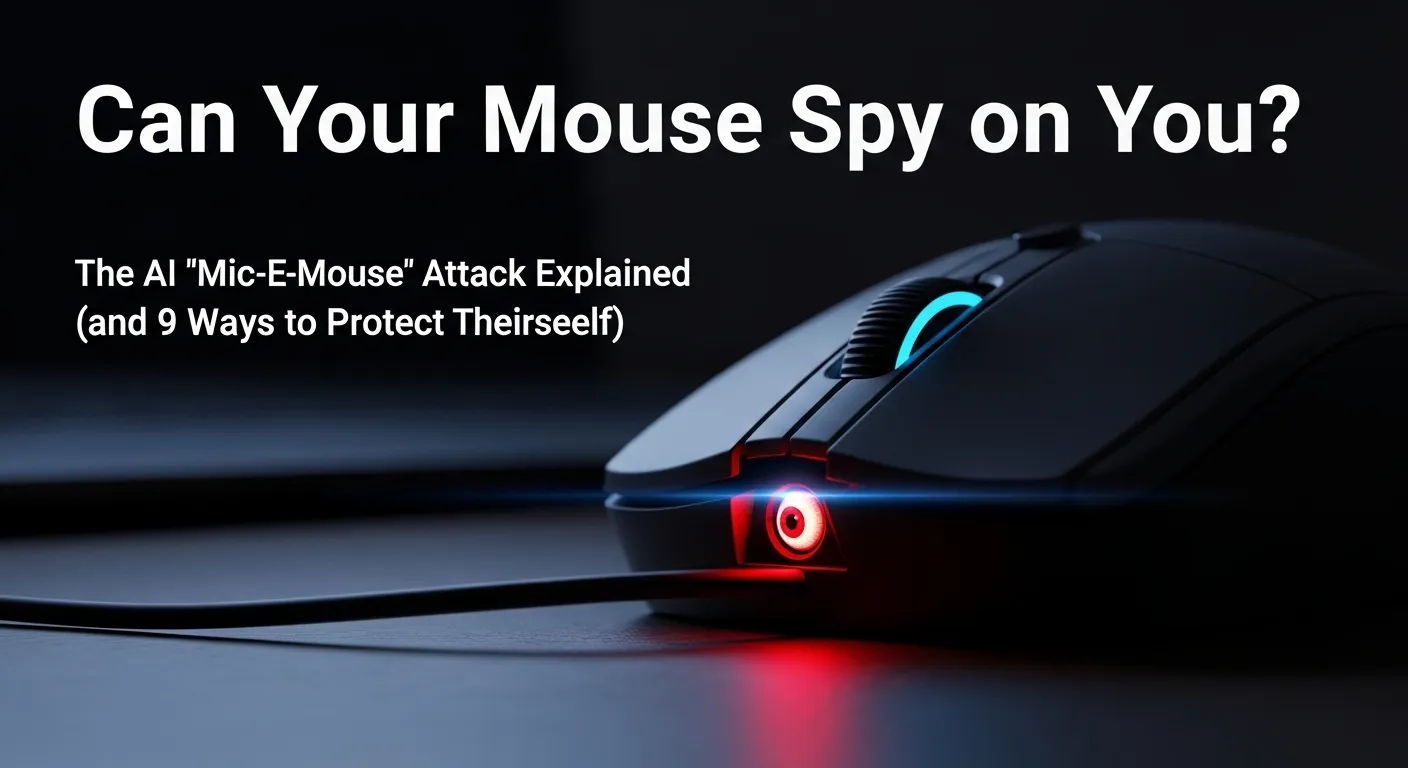Your desk buddy might have a secret: under the right (bad) conditions, a gaming mouse can double as a crude microphone. New research shows AI can turn high-DPI mouse sensors into eavesdropping tools by reading tiny desk vibrations. Creepy? Yes. Fixable? Also yes—here’s what’s really going on and how to lock things down.
What Is the “Mouse Can Spy on You” AI Trick?
Researchers from UC Irvine introduced Mic-E-Mouse, a proof-of-concept side-channel attack showing that high-performance optical mice can pick up tiny vibrations on your desk—like those from nearby speech. With signal processing and machine learning, those vibration patterns can be turned into rough audio or text. Reports cite tests achieving up to ~61% speech-recognition accuracy in some setups—far from perfect, but enough to leak sensitive phrases. Crucially, an attacker still needs software access to your machine to siphon the raw sensor data in the first place.
How It Works
1) High-DPI sensors as “vibe detectors”: Many modern gaming mice (20,000+ DPI class) and high polling rates capture subtle surface movements. Speech near your desk creates micro-vibrations that the sensor “sees.”
2) Data siphon: Malicious or compromised software (even a game or app that legitimately reads mouse packets) collects raw motion data and exfiltrates it.
3) AI cleanup: DSP (e.g., denoising) plus neural models reconstruct intelligible audio/features, enabling partial transcription of spoken words.
Limits: Quality depends on desk material, distance/volume of speech, mouse model, polling rate, and how noisy the environment is. It’s not a drop-in wiretap—but it’s a real leakage channel.
Why Attackers Care (Risks & Targets)
- Bypasses mic permissions: Even with microphones disabled, mouse sensors keep running—opening a backdoor for audio hints.
- Targets “juicy moments”: Conference calls, password read-backs, or sensitive discussions near the desk.
- Attractive to game/creator ecosystems: Games and creative apps often sample high-frequency mouse data—an ideal cover for data access.
Costs/Pricing (Mitigation Budget)
You don’t need enterprise money to reduce risk:
- Free/Policy: App whitelists, OS input-device permission hygiene, browser isolation for untrusted sites.
- $0–$50: Mouse firmware update; lower polling rate/DPI; a large, soft mousepad (damps vibrations).
- $20–$80: Desk isolation pads or thick desk mats; ferrite/EMI isn’t needed—vibration damping is.
- $30–$150: Switch to a wired or Bluetooth-only mouse if you’re replacing older 2.4GHz dongles vulnerable to legacy RF attacks.
Local Insights (GEO)
South Asia & Southeast Asia (including Bangladesh): Gaming cafés, coworking spaces, and creator studios often run high-DPI mice with shared PCs—prime environments to enforce app allowlists, limit admin rights, and auto-reset profiles between sessions. For regulated sectors (finance, outsourcing/BPO), add device-control policies that block raw-input access for non-signed apps and log unusual high-frequency input reads.
Alternatives & Comparisons
- Mic-E-Mouse vs. MouseJack (RF injection, 2016→): MouseJack exploits weak 2.4GHz dongles to inject keystrokes over the air. Mic-E-Mouse is different: it’s an acoustic side-channel that still requires software access to your PC’s mouse data.
- Mic-E-Mouse vs. acoustic keystroke attacks (mics): Prior work used microphones (or laptop mics) to infer typed keys with high accuracy. Here, the mouse sensor itself stands in for a mic, avoiding mic permissions but yielding lower fidelity.
Step-by-Step Protection Guide
- Control software access: Uninstall unneeded apps; revoke input permissions; prefer stores/signed binaries. Admin rights only for IT.
- Harden the browser: Use separate profiles/containers for gaming, downloads, and work. Disable unnecessary game overlays/extensions.
- Turn down the dial: Reduce mouse polling rate and DPI to what you actually need. Consider “office mode” profiles for calls/meetings.
- Add damping: Use a thick mousepad/desk mat and avoid placing the mouse on hard, resonant surfaces (bare wood, glass).
- Patch & replace: Update mouse firmware. If you still use older non-Bluetooth 2.4GHz dongles, replace or update to models with proper encryption/auth.
- Data loss prevention: EDR/EDR-lite can flag abnormal high-rate raw-input reads or exfiltration. Log device I/O where feasible.
- Zero-trust posture: Least privilege for apps; sandbox untrusted software; block raw HID access via policy on shared or regulated machines.
- Operational hygiene: Don’t discuss passwords/PII out loud near shared rigs; prefer chat/PM when possible.
- Test your risk: Security teams can simulate high-rate input capture on lab machines to validate that controls alert or block.
FAQs
Is my mouse actually spying on me right now?
Unlikely. Mic-E-Mouse is a research demo. An attacker would still need code running on your PC to collect high-frequency mouse data. Treat it like smoke alarm material: fix the easy things now.
Which mice are at risk?
Tests focused on high-DPI, high-polling-rate optical gaming mice. Performance, desk material, and distance to the speaker all matter. Lowering DPI/polling and adding damping reduces risk.
Does this beat microphone permissions?
That’s the point: it sidesteps mic access by abusing the mouse sensor. But it still requires some software foothold—good app hygiene remains your best defense.
How accurate is it?
Research and reporting cite partial transcription—up to ~61% recognition in certain setups. That’s not “hi-fi,” but enough to leak sensitive words or short phrases.
What about wireless hijacking like MouseJack?
Different threat. MouseJack injects keystrokes over RF; mitigate by updating firmware or switching to secure (wired/Bluetooth) peripherals. You should address both: RF hygiene and side-channel hygiene.
Bottom Line
Yes—your mouse can spy on you in lab-style conditions using AI, but it’s preventable. Control software access, reduce sensor sensitivity, damp desk vibrations, and keep peripherals updated. Do the basics now and this clever side-channel stays academic, not operational.
Sources
- UC Irvine/ArXiv — “Acoustic Eavesdropping via Mouse Sensors (Mic-E-Mouse)”
- TechRadar — Can your mouse spy on you? Research shows a high-sensitivity gaming mouse can pick up your speech
- Tom’s Hardware — High-performance mice can be used as a microphone to spy on users
- PC Gamer — Optical gaming mice can spy on what we’re saying (research)
- The Register — How your mouse could eavesdrop on you and rat you out
- Malwarebytes Labs — Is your computer mouse eavesdropping on you?
- Bastille — MouseJack background (wireless injection)
- WIRED — Flaws in wireless mice/keyboards let hackers type on your PC (Mousejacking)